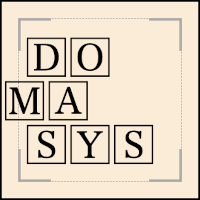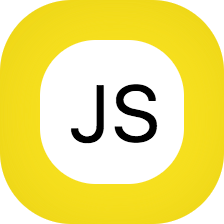If you have not done so yet, first walk through our Tutorial to learn the basics. Here we show more complex examples to present some things you can do with JavaScript Button for Confluence.
Templating
The Templating example shows how you can use JavaScript Button for Confluence to provide templates for pages.
See: Templating
Search and Replace
The Search And Replace example shows how you can search and replace page content. Thanks to JavaScript you can implement very sophisticated replace rules.
See: Search And Replace
Document Management System
The DMS example shows how you can use JavaScript Button for Confluence to create a Document Management System that allows managing the states for different kinds of documents.
See: DMS
Batch create Jira issues
The Batch create Jira Issues example shows how you can use JavaScript Button for Confluence to traverse a table on a Confluence page and create a hierarchy of Jira issues.